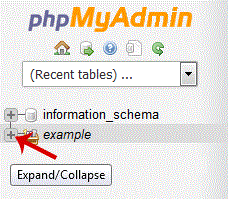
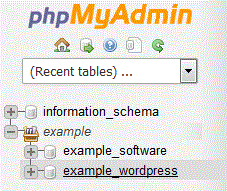
5. Scroll down and mark "Check All" then. Drop-down option and select "Optimize tables".
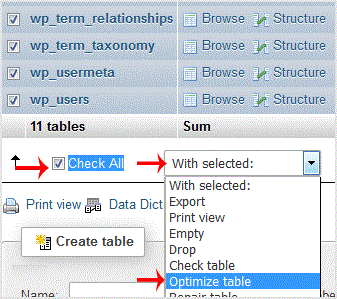
Table successfully optimized.
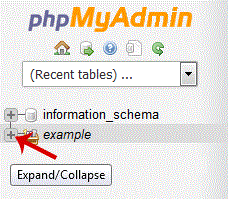
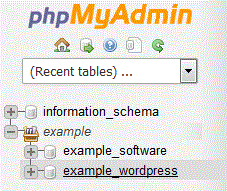
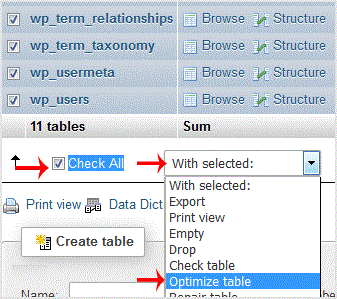
1. Log into your cpanel account.2. In the "Databases" section, click on "SQL Databae"...
1. Log into your cpanel account.2. In the "Databases" section, click on "SQL Databae"...
1. Log into your cpanel account.2. In the "Databases" section, click on "SQL Databae"...
1. Log into your cpanel account.2. In the "Databases" section, click on "SQL Databae"...
1. Log into your cpanel account.2. In the "Databases" section, click on "SQL Databae"...

